Spring Boot 和 ASP.NET Core 都是企业中流行的 Web 框架, 对于喜欢 C# 的人会使用 ASP.NET Core, 而对于 Java 或 Kotlin 等基于 JVM 的语言,Spring Boot 是最受欢迎的。
控制器
模型绑定和验证
异常处理
数据访问
依赖注入
认证与授权
性能
基础项目
这是一个有关订单的基础项目, 非常简单的后端 api, 客户可以创建一个订单来购买一个或多个产品, 我使用了 MySQL 作为数据库,下面是实体关系图。
这里使用的框架版本分别是, Spring Boot (v2.5.5) 和 .NET 6, 让我们开始对比吧!
1.控制器
控制器是负责处理传入请求的层, 为了在 Spring Boot 中定义一个控制器,我创建了一个类 ProductOrderController, 然后使用了 @RestController 和 @RequestMapping 注解, 然后在控制器的每个方法上, 可以使用下面的注解来定义支持的 HTTP 方法和路径(可选)。
@GetMapping
@PostMapping
@PutMapping
@DeleteMapping
@PatchMapping
如果要绑定到路径变量, 我们可以将参数添加到用@PathVariable 注释的控制器方法中,并指定与参数同名的路由路径模板,下面的 getOrderById() 方法,我们将id绑定为路径变量。
@RestController@RequestMapping("/v1/orders")class ProductOrderController( private val productOrderService: IProductOrderService) { @GetMapping fun getOrders(query: ProductOrderQuery): List<ProductOrderDto> = when { query.productId?.isNotEmpty() == true -> productOrderService.getByProductId(query.productId!!) query.customerId?.isNotEmpty() == true -> productOrderService.getByCustomerId(query.customerId!!) else -> productOrderService.getAllOrders() } @GetMapping("{id}") fun getOrderById(@PathVariable id: String): ProductOrderDto = productOrderService.getById(id)}
在 .NET Core 中, 控制器和上面是相似的, 首先创建一个 ProductOrderController类, 并继承 ControllerBase ,标记 [ApiController] 特性, 然后通过 [Route] 特性指定基本路径, 然后在控制器的每个方法上, 可以使用下面的特性来定义支持的 HTTP 方法和路径(可选)。
[ApiController][Route("v1/orders")]public class ProductOrderController : ControllerBase{ private readonly IProductOrderService _productOrderService; public ProductOrderController(IProductOrderService productOrderService) { _productOrderService = productOrderService; } [HttpGet] public async Task<List<ProductOrderDto>> GetOrders([FromQuery] ProductOrderQuery query) { List<ProductOrderDto> orders; if (!string.IsNullOrEmpty(query.ProductId)) { orders = await _productOrderService.GetAllByProductId(query.ProductId); } else if (!string.IsNullOrEmpty(query.CustomerId)) { orders = await _productOrderService.GetAllByCustomerId(query.CustomerId); } else { orders = await _productOrderService.GetAll(); } return orders; } [HttpGet("{id}")] public async Task<ProductOrderDto> GetOrderById(string id) => await _productOrderService.GetById(id);}
模型绑定和验证
在 Spring Boot 中, 我们只需要给控制器的方法的参数加上下面的注解
@RequestParam → 从查询字符串绑定
@RequestBody → 从请求体绑定
@RequestHeader → 从请求头绑定
对比表单的请求,不需要给参数加注解就可以绑定。
@RestController@RequestMapping("/v1/customer")class CustomerController( private val customerService: CustomerService) { @PostMapping("/register") fun register(@Valid @RequestBody form: RegisterForm) = customerService.register(form) @PostMapping("/login") fun login(@Valid @RequestBody form: LoginForm) = customerService.login(form)}@RestController@RequestMapping("/v1/orders")class ProductOrderController( private val productOrderService: IProductOrderService) { @GetMapping fun getOrders(query: ProductOrderQuery): List<ProductOrderDto> { ... }}
如果要对参数进行验证, 需要添加 spring-boot-starter-validation 依赖项, 然后给 DTO 的属性加上 @NotEmpty、@Length 等注解, 最后给DTO加上 @Valid 即可。
.NET Core 和上面类似, 同样你可以使用下面的特性标记控制器的方法
[FromQuery] → 从查询字符串绑定
[FromRoute] → 从路由数据绑定
[FromForm] → 从表单数据绑定
[FromBody] → 从请求体绑定
[FromHeader] → 从请求头绑定
[Route("v1/customer")] [ApiController] public class CustomerController : ControllerBase { [HttpPost("register")] public async Task<AuthResultDto> Register([FromBody] RegisterForm form) => await _customerService.Register(form); [HttpPost("login")] public async Task<AuthResultDto> Login([FromBody] LoginForm form) => await _customerService.Login(form); } [Route("v1/orders")] [ApiController] public class ProductOrderController : ControllerBase { [HttpGet] public async Task<List<ProductOrderDto>> GetOrders([FromQuery] ProductOrderQuery query) { ..... } }
模型验证也是类似的, 给 DTO 的属性上加上 [Required]、[MinLength]、[MaxLength] 等特性就可以了。
public class RegisterForm{ [Required(ErrorMessage = "Please enter user id")] public string UserId { get; set; } [Required(ErrorMessage = "Please enter name")] public string Name { get; set; } [Required(ErrorMessage = "Please enter password")] [MinLength(6, ErrorMessage = "Password must have minimum of 6 characters")] public string Password { get; set; }}
异常处理
Spring Boot 的异常处理,主要用 @RestControllerAdvice 和 ExceptionHandler
注解,如下
abstract class AppException(message: String) : RuntimeException(message) { abstract fun getResponse(): ResponseEntity<BaseResponseDto>}@RestControllerAdviceclass ControllerExceptionHandler : ResponseEntityExceptionHandler() { @ExceptionHandler(AppException::class) fun handleAppException(ex: AppException, handlerMethod: HandlerMethod): ResponseEntity<BaseResponseDto> { return ex.getResponse() }}

在 ASP.NET Core 中,异常处理程序被注册为过滤器/中间件,我们可以创建一个异常处理类,并继承 IExceptionFilter 接口。
public class ControllerExceptionFilter : IExceptionFilter{ public void OnException(ExceptionContext context) { if (context.Exception is AppException exception) { context.Result = exception.GetResponse(); } }}
然后注册这个异常过滤器
var builder = WebApplication.CreateBuilder(args);// Add services to the container.builder.Services.AddControllers(options =>{ options.Filters.Add<ControllerExceptionFilter>();});
数据访问
在 Spring Boot 中, 你可以使用 Hibernate ORM, 创建一个Repository 接口, 并继承 JpaRepository , 这样就有了开箱即用的基本查询方法,比如 findAll() 和 findById()。
您还可以在定义自定义查询方法。只要遵循严格的方法命名约定,Spring 就会构建这个存储库的实现,包括运行时的所有查询,魔法?是的!
interface IProductOrderRepository : JpaRepository<ProductOrder, String> { @EntityGraph(type = EntityGraph.EntityGraphType.FETCH, value = "product-order-graph") override fun findById(id: String): Optional<ProductOrder> @EntityGraph(type = EntityGraph.EntityGraphType.FETCH, value = "product-order-graph") fun findAllByCustomer(customer: Customer): List<ProductOrder> @EntityGraph(type = EntityGraph.EntityGraphType.FETCH, value = "product-order-graph") @Query("SELECT ord FROM ProductOrder ord JOIN OrderItem item ON item.productOrder = ord WHERE item.productId = :productId") fun findAllByProductId(productId: String): List<ProductOrder>}
而在 .NET Core 中,我们可以使用官方的 Entity Framework ORM, 首先,我们需要创建一个 DB Context 类, 这是 ORM 框架用来连接数据库和运行查询的桥梁。
public class AppDbContext : DbContext{ public DbSet<Customer> Customer { get; set; } public DbSet<Product> Product { get; set; } public DbSet<ProductOrder> ProductOrder { get; set; } public DbSet<OrderItem> OrderItem { get; set; } public AppDbContext(DbContextOptions<AppDbContext> options) : base(options) { Customer = Set<Customer>(); Product = Set<Product>(); ProductOrder = Set<ProductOrder>(); OrderItem = Set<OrderItem>(); }}
接下来,还需要注册上面的 DB Context,并配置数据库连接字符串
var builder = WebApplication.CreateBuilder(args);// Add services to the container.builder.Services.AddDbContext<AppDbContext>(options =>{ // Using Pomelo.EntityFrameworkCore.MySql library options.UseMySql(builder.Configuration.GetConnectionString("EaterMysql"), ServerVersion.Parse("8.0.21-mysql"));});
在我们的 Repository 中,我们访问 DB 上下文中的 DbSet 字段来执行查询, 在这里,我们使用 LINQ,这是一组直接融入 C# 语言的 API,用于从各种数据源进行查询。这是我非常喜欢的一项功能,因为它提供了 Fluent API,例如 Where()、Include() 或 OrderBy(),这非常方便!
public class ProductOrderRepository : BaseRepository<ProductOrder>, IProductOrderRepository{ public ProductOrderRepository(AppDbContext context) : base(context) { } public Task<ProductOrder?> GetById(string id) => _context.ProductOrder .Include(o => o.Customer) .Include(o => o.Items) .Where(o => o.Id == id) .FirstOrDefaultAsync(); public Task<List<ProductOrder>> GetAllByCustomer(Customer customer) => _context.ProductOrder .Include(o => o.Items) .Where(o => o.Customer == customer) .ToListAsync(); public Task<List<ProductOrder>> GetAllByProductId(string productId) => _context.ProductOrder .Include(o => o.Customer) .Include(o => o.Items) .Where(o => o.Items.Any(item => item.ProductId == productId)) .ToListAsync();}
依赖注入
Spring Boot 中的依赖注入真的非常简单, 只需根据类的角色使用 @Component、@Service 或@Repository 等注解即可,在启动时,它会进行扫描,然后注册。
@Serviceclass ProductOrderService( private val customerRepository: ICustomerRepository, private val productOrderRepository: IProductOrderRepository, private val mapper: IMapper) : IProductOrderService { // ... // ... // ...}
在 .NET Core 中, 服务根据生命周期分成3中类型,单例的,范围的, 瞬时的,并且在启动时手动注册到 DI 容器中
var builder = WebApplication.CreateBuilder(args);// Add services to the container.// Servicesbuilder.Services.AddSingleton<IPasswordEncoder, PasswordEncoder>();builder.Services.AddSingleton<ITokenService, TokenService>();builder.Services.AddScoped<IProductOrderService, ProductOrderService>();builder.Services.AddScoped<ICustomerService, CustomerService>();// Repositoriesbuilder.Services.AddScoped<IProductOrderRepository, ProductOrderRepository>();builder.Services.AddScoped<ICustomerRepository, CustomerRepository>();
身份验证和授权
在 Spring Boot 中, 首先需要添加依赖 spring-boot-starter-security, 然后,在 build.gradle 文件(或 pom.xml,如果您使用 Maven)中为 JWT 库添加以下依赖项:
implementation("io.jsonwebtoken:jjwt-api:${jjwtVersion}")implementation("io.jsonwebtoken:jjwt-impl:${jjwtVersion}")implementation("io.jsonwebtoken:jjwt-jackson:${jjwtVersion}")
接下来, 需要创建一个负责 JWT 令牌解析和验证的过滤器/中间件, 然后重写 doFilterInternal 方法, 编写解析和验证逻辑。
class JwtAuthenticationFilter( private val tokenService: ITokenService) : OncePerRequestFilter() { override fun doFilterInternal( request: HttpServletRequest, response: HttpServletResponse, filterChain: FilterChain ) { val authorization = request.getHeader("Authorization") if (authorization == null || !authorization.startsWith("Bearer")) { return filterChain.doFilter(request, response) } val token = authorization.replaceFirst("Bearer ", "") val claims = try { tokenService.parse(token).body } catch (ex: JwtException) { SecurityContextHolder.clearContext() return } // Set authentication to tell Spring that the user is valid and authenticated. SecurityContextHolder.getContext().authentication = UsernamePasswordAuthenticationToken(claims.id, null, arrayListOf()) filterChain.doFilter(request, response) }}
要配置和强制执行身份验证,需要先创建一个继承WebSecurityConfigurerAdapter的配置类,并使用 @Configuration 注解, 在这里注册我们上面创建的 JWT 过滤器,并在configure方法中配置哪些端点应该进行身份验证。比如,我允许匿名访问客户登录和注册端点。其他所有内容都应进行身份验证
class ApiAccessDeniedHandler : AccessDeniedHandler { override fun handle( request: HttpServletRequest, response: HttpServletResponse, accessDeniedException: AccessDeniedException ) { response.status = HttpStatus.FORBIDDEN.value() }}class AuthEntryPoint : AuthenticationEntryPoint { override fun commence( request: HttpServletRequest, response: HttpServletResponse, authException: AuthenticationException ) { response.status = HttpStatus.UNAUTHORIZED.value() }}@Configurationclass SecurityConfig( tokenService: ITokenService) : WebSecurityConfigurerAdapter() { private val jwtAuthenticationFilter = JwtAuthenticationFilter(tokenService) @Bean fun passwordEncoder(): PasswordEncoder = BCryptPasswordEncoder() override fun configure(http: HttpSecurity) { http.csrf().disable().cors().disable() .addFilterAfter(jwtAuthenticationFilter, UsernamePasswordAuthenticationFilter::class.java) .exceptionHandling() .accessDeniedHandler(ApiAccessDeniedHandler()) .authenticationEntryPoint(AuthEntryPoint()) .and() .sessionManagement().sessionCreationPolicy(SessionCreationPolicy.STATELESS) .and() .authorizeRequests() .antMatchers("/v1/customer/register", "/v1/customer/login").permitAll() .anyRequest().authenticated() }}
在 ASP.NET Core 中实现 JWT 身份验证和授权非常简单, 首先安装Microsoft.AspNetCore.Authentication.JwtBearer` NuGet 包, 然后,在 Program.cs 文件中配置一些设置,例如密钥、颁发者和到期时间。
var builder = WebApplication.CreateBuilder(args);// Configure JWT Authenticationbuilder.Services.AddAuthentication(JwtBearerDefaults.AuthenticationScheme) .AddJwtBearer(options => { options.SaveToken = true; options.RequireHttpsMetadata = true; options.TokenValidationParameters = new TokenValidationParameters() { ValidateAudience = false, ValidIssuer = builder.Configuration["JWT:ValidIssuer"], IssuerSigningKey = new SymmetricSecurityKey(Encoding.UTF8.GetBytes(builder.Configuration["JWT:Secret"])), ClockSkew = TimeSpan.FromSeconds(30) }; }); var app = builder.Build();// Enable Authentication & Authorizationapp.UseAuthentication();app.UseAuthorization();app.MapControllers();app.Run();
如果需要认证,就在控制或者方法上,加上 [Authorize] 特性, 同样,可以加上 [AllowAnonymous] 代表允许匿名访问。
[Route("v1/customer")][ApiController][Authorize]public class CustomerController : ControllerBase{ [HttpPost("login")] [AllowAnonymous] public async Task<AuthResultDto> Login([FromBody] LoginForm form) => await _customerService.Login(form); [HttpGet] public async Task<CustomerDto> GetProfile() => await _customerService.GetProfile();}
性能
最后是关键的部分,性能, 这两个框架在 QPS 和 内存使用率方面的表现如何?
在这里,我做了一个负载测试,调用一个 API,通过 id 获取一个产品订单。
测试环境
CPU:Intel Core i7–8750H( 4.10 GHz),6 核 12 线程 RAM:32 GB 操作系统:Windows 11
测试设置
我使用的压力测试工具是 K6, 进行了2次测试, 因为我想看看程序预热后性能提高了多少。在每次测试中,前 30 秒将从 0 增加到 1000 个虚拟用户,然后在那里停留 1 分钟。然后再过 30 秒,测试将从 1000 用户减少到 0 用户。
我还将 Golang(使用 Gin 框架和 Gorm)添加到基准测试, 这里只是为了对比 我们都知道 Golang 非常快。
测试结果
显然,Golang 是最快的,我检查了两者都执行了查询优化,确认没有 N+1 问题,所以在 qps 上 .NET Core 胜出。
在内存使用方面,Golang 当然是最小的(只有 113 MB!),其次是 .NET Core, 最后就是超过1 GB 内存的 Spring Boot, 另外我观察到的有趣的事情是,测试完成后,Golang 和 .NET Core 的内存消耗分别减少到 10 MB 和 100 MB 左右,而 Spring Boot 保持在 1 GB 以上,直到我终止进程。
最后,Spring Boot 和 ASP.NET Core 都是非常成熟的框架,您都可以考虑使用, 希望对您有用!

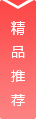































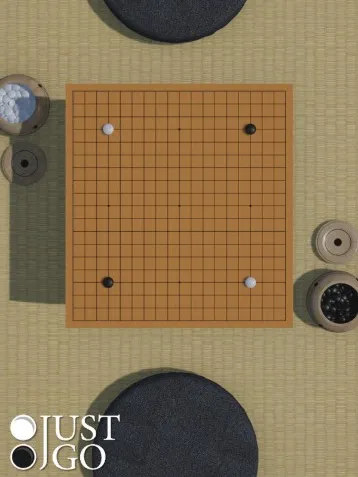
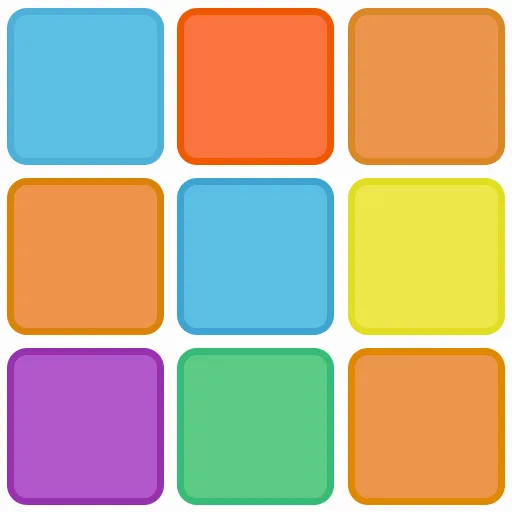



用户评论
这游戏听起来像是技术挑战赛啊,不知道能学到多少Spring Boot和.NET 6的知识!
有17位网友表示赞同!
游戏名字这么有创意,是不是会有很多互动环节呢?好期待。
有17位网友表示赞同!
两个框架对决,感觉就像现实中的高手过招一样紧张刺激。
有18位网友表示赞同!
Spring Boot我研究了很久,希望能通过这个游戏加深理解。
有18位网友表示赞同!
听说.NET 6的更新挺多的,这场对决能看个全貌就好了。
有20位网友表示赞同!
每次看见技术类游戏就想玩一下,这个听起来很不错。
有18位网友表示赞同!
不知道会怎么设计游戏难度,能不能新手友好呢?
有17位网友表示赞同!
期待游戏中有一些实战场景,让我们更好地掌握理论知识。
有6位网友表示赞同!
听说这款游戏的画面和音效都不错,能学到知识还能享受视觉盛宴。
有7位网友表示赞同!
喜欢这种结合技术的游戏,感觉既实用又有趣。
有7位网友表示赞同!
希望游戏中能有各种工具使用教程,这样学习效率更高。
有5位网友表示赞同!
有没有可能加入团队合作模式?这样多人一起对战会更刺激。
有6位网友表示赞同!
这个游戏看起来很全面,希望能涉及到更多的编程知识。
有12位网友表示赞同!
两个框架各自都有自己的优势,这场对决会展现怎样的特色呢?
有12位网友表示赞同!
不知道能不能在游戏中了解到.NET 6的新功能,这对日常工作有很大帮助。
有8位网友表示赞同!
希望通过游戏能让我对Spring Boot和.NET 6有更深入的认识。
有15位网友表示赞同!
这种类型的游戏很少见,期待能火起来。
有12位网友表示赞同!
如果游戏中有一些挑战关卡,不知道会设计成什么样,感觉很有趣。
有20位网友表示赞同!
不管怎样,这款游戏我都准备试试看了,看看能不能提高我的技术实力。
有5位网友表示赞同!